Deadlines, (work must be received by
Friday, December 19th ($5 individual artwork, $20 portfolio)
Friday, January 9th ($10 individual artwork, $30 portfolio)
Senior Portfolios
-8 works (300 dpi. -at least 1500 x 2100 pixels) copied to a CD-ROM
file name for each work: Order Number_LastName_FirstInitial_Category_Title or Part of Title.jpg
-2 copies of online registration forms
-artist statement (see specifics in pdf)
-letter of recommendation from teacher/counselor
Individual artworks (Seniors and Juniors)
-work must be 300 dpi. -at least 1500 x 2100 pixels) copied to a CD-ROM
-file name for each work: Order Number_LastName_FirstInitial_Category_Title or Part of Title.jpg
See me if you have any questions! Good luck!
Scholastic application and info
Publish at Scribd or explore others:





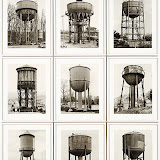




.jpg)






